Adjustable split boosts comfort and productivity for all body types
Split and Splay
20″ link cable enables shoulder-width typing for all body types and preferences.
Tenting
Built-in Lift Kit supports 5, 10, and 15 degree to reduce forearm pronation caused by flat keyboards.
Compact Layout
Tenkeyless layout with available embedded keypad results in a smaller footprint for closer mouse placement.
Palm Supports
Zero-degree slope and included cushioned palm supports eliminate wrist extension.
Mechanical Switches
- Premium feel and fast response time
- Unmatched precision and accuracy
- Engineered to last for 60M keystrokes
- Now hotswappable for maximum customization
Chose tactile or linear feel. Or install your own!

Tactile Feel
Gateron Pro v1 Brown
- Medium-Force (55g)
- Full Travel (4.0mm)

Linear Feel
Gateron Pro v1 Red Stem
- Low-Force (45g)
- Full Travel (4.0mm)
Per-Key RGB Lighting - 10 Customizable Effects
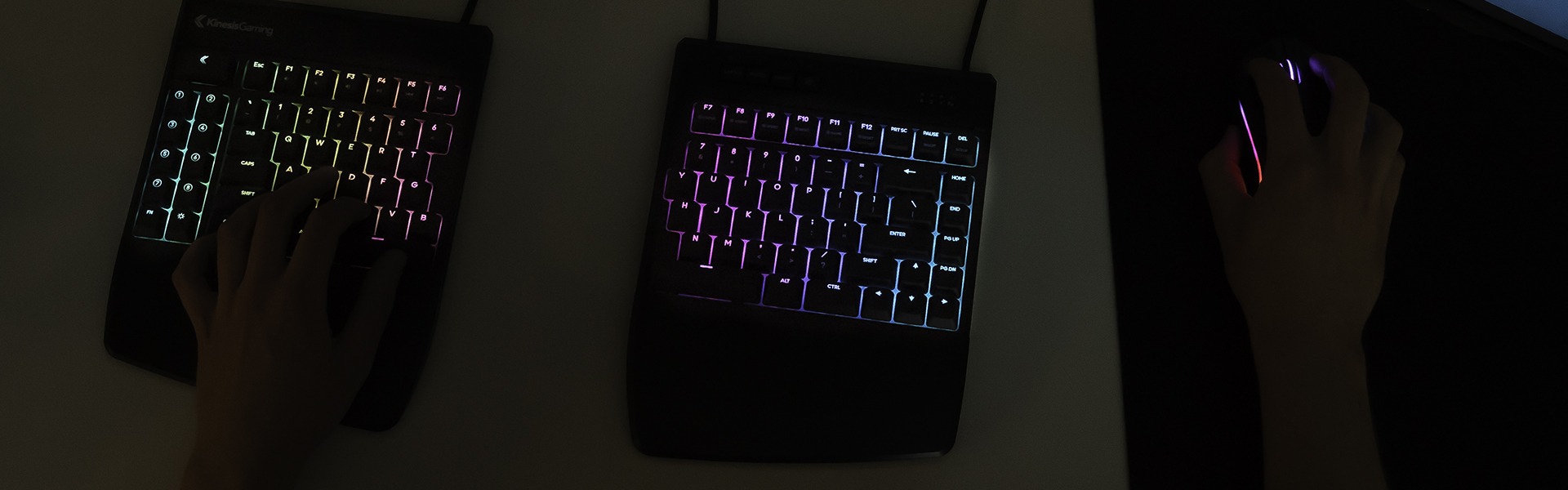


Boost Productivity
- 9 fully customizable dual-layer Profiles for different applications, operating systems, or users. Every key can be remapped.
- 9 customizable macros keys for custom key actions
- Heavy-duty on-the-fly macros with adjustable delays, 9 playback speeds, and up to 300 characters long. Install the latest firmware to increase macro capacity to 100 macros per layout.
- Assign single and double mouse-clicks to any key on the keyboard to eliminate unnecessary clicks
Convenient and Easy
- Plug-and-play on all USB operating systems, no special drivers to install, and upgradeable firmware
- Custom settings are saved directly to the keyboard for maximum portability and versatility
- Use the onboard programming shortcuts for basic programming tasks or quick configurations
- Download the RGB SmartSet App (Windows and Mac versions) to customize lighting effects and layouts
Freestyle Edge RGB Reviewed
“”
– Drew
“”
– Sceptic
“I had tendinitis due to being a software engineer and gamer. I bought this keyboard and the Freestyle 2 for mac and both have been amazing with respect to relief from repetitive strain”
– Carlos
“Easily one of the best, most comfortable keyboards i’ve ever used. The new wrist guards are infinitely better then the old model. Now they are built on super squishy cusion pads. That’s gotta be my favorite part. Aside from the RGB of course. ”
– Anthony
Specifications
Operating System
Plug-and-Play on Windows, Mac, Linux, & Chrome
Connectivity
USB Wired (Single Port, 6′ Braided Cable)
Performance
1MS Response Time, NKRO Mode, Game Mode, Cushioned Detachable Palm Support and Lift Kit
Hotswap Switches
Gateron Pro v1 Mechanical Switches
Lighting
Per-Key 16.8M Color RGB Lighting (10 Customizable Effects)
Dimensions
1.25″ tall x 15.5″ wide x 10.25″ deep (without Lift Kit)
Weight
3.5 lbs
Warranty
2 Year Limited Warranty
In the Box
Freestyle Edge RGB+ Keyboard, Detachable Palm Supports, Detachable Lift Kit, 4 Mac Modifier Keycaps, Keycap and Keyswitch Removal Tool, Quick Start Guide
Videos
FAQs
Which split Kinesis keyboard is right for me?
All Kinesis keyboards are backed by the same ergonomic design principles. Which one is right for you depends on several factors.
The Freestyle2 is our most popular ergonomic keyboard. It features a split-adjustable design and modular accessories to make it affordable and versatile. It comes in a variety of layouts (US and European), configurations (9″ and 20″ separation), connections (USB and Bluetooth wireless) and can even be ordered pre-assembled with our most popular tenting accessories.
The Advantage360 is our flagship keyboard and has been the choice of ergonomic enthusiasts for 25 years. If you need a powerful tool and are willing to invest as little as one week to learn the contoured layout, then it will reward you with incredible comfort and significant productivity boosts. The Advantage360 boasts mechanical switches, integrated tenting, and choice of connectivity (USB or Bluetooth) and programming engines.
The Freestyle Edge RGB Plus is the “big brother” to the Freestyle2 keyboard. It adds 20″ separation, hotswap mechanical switches, 9 programmable layouts, per-key RGB backlighting, and the cushioned palm supports and Lift Kit are included for an even more ergonomic typing experience right out of the box. The 4 Mac Modifier keycaps are now included for all our macOS users.
How long does it take to adapt to the Freestyle Edge RGB+?
The Freestyle Edge RGB+ is easy to adapt to
The Freestyle Edge RGB+ mechanical ergonomic keyboard features a conventional layout so the adaptation period is very minimal for touch-typists. We recommend starting with the key modules close together and the lowest tenting setting, and then working your way “out and up” until you find the optimal configuration for your body. And remember, every key on the Freestyle Edge RGB is programmable so feel free to move keys around to suit your workflow.
Don’t be discouraged if you find that it is taking you longer to adapt than you think it should. We encourage new users to consult the merchant’s return policy before purchasing and use the keyboard for the maximum allowable time before making a final decision (The Kinesis Store offers a 60-Day money back guarantee).
Which color key switch is right for me?
The Tactile Brown switches are the most popular choice
If you have never used a mechanical keyboard before you will likely find that the typing feel of the Brown and Red switches are very similar. Both switches have a low activation force and great typing feel.
The new KB975+ is hotswappable so you can change out the switches to your personal favorite brand with the included tool.

MSRP: $199










