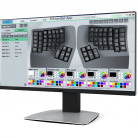August 5, 2025 Release Notes (version 1.0.79)
Changes made to version 1.0.78
- Keyboard can now startup even if a key is held down. Useful for diagnosing switch defects.
June 20, 2025 Release Notes (version 1.0.78)
Changes made to version 1.0.71
- Fixed bug related to storing backlight value.
January 30, 2024 Release Notes (version 1.0.71)
Changes made to version 1.0.69
- Fixes macro bug for a remapped macro co-trigger during layer shifting
March 10, 2023 Release Notes (version 1.0.69)
Changes made to version 1.0.51
- Fixes bug where by tap-and-hold actions disabled macros
- Macros can now be triggered within a tap-and-hold action
- Improves responsiveness of mouse movement tokens to the limits of Windows OS
- Macro limit increased from 24 to 100 per Profile
Sept 7, 2022 Release Notes (version 1.0.51)
Changes made to version 1.0.9
- Adds support for using the left module on a stand-alone basis when the AUXILIARY foot pedal port is connected to a PC (Note: linking to right side is not supported in this mode).
Aug 23, 2022 Release Notes (version 1.0.9)
Changes made to version 1.0.5
- Disabled non-functional Status Report Speed Adjustment Shortcut